One of the most common questions from newcomers is ‘what settings should I be using for street shots”?
There isnʼt one straight answer to that, but it will depend on the type of photos you are wanting to make. In the case of street photography, unlike other genres, there are usually no second chances to shoot a candid moment as it happens. In addition, you probably want to focus your attention on ‘seeingʼ and less on worrying about camera technicalities. As you may have experienced, the most common technical issues a street photographer can hazard are motion blur from camera shake or moving people, overexposure or underexposure. These problems can be reduced if you take advantage of the GX9ʼs auto menu options.
Configuring these options is very easy as shown in the images.
Step 1.
(A)perture or (P)rogram modes
In order to access the minimum shutter speed menu option, you need to be in either Aperture dial mode or Program mode. The option will be greyed out if you are in Manual or Shutter Speed mode.

Step 2.
Auto ISO
The next step is to utilise the Auto ISO setting (or selecting the highest suitable ISO value). Do bear in mind the higher the ISO number, the grainer your photos become. This ISO option is in the first menu under the camera icon.

Step 3.
Minimum shutter speed
The GX9 model has built-in image stabilisation and also has a useful ‘Minimum Shutter Speedʼ option, which you can set to any standard value, i.e. 1/100, 1/80. This is particularly useful to avoid camera shake at too low shutter speeds around 1/40 or lower. This option is in the first menu under the camera icon.
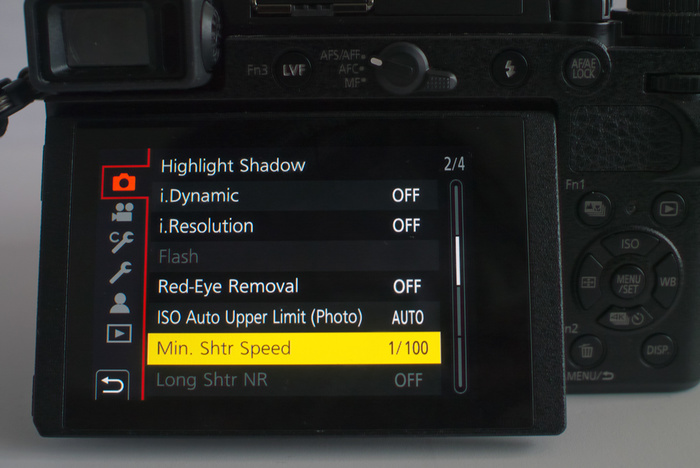

Once you have configured these settings and return to the main live view screen, you will see the minimum shutter speed you set will be displayed. As long as you have a wide enough Aperture range, along with your Auto ISO set in place, the chosen Shutter Speed should never go below the minimum value you set, thus minimalising the issue of motion blur. It is a nice option when shooting street and using Aperture priority mode.

